How to install Adobe Products (Photoshop, Illustrator)
If you are using a school-provided device, Creative Cloud and Adobe Acrobat will be preinstalled.
1. Open Creative Cloud and select the app you wish to install (such as Photoshop) and press install.
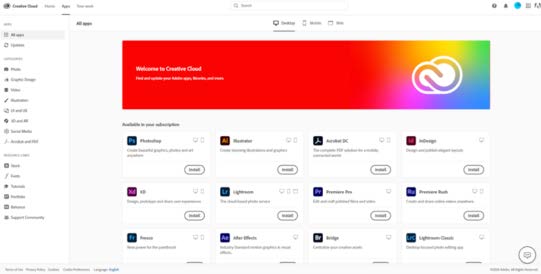
If you are using a personal device or a Mac, please follow the steps below to install Creative Cloud.
How to Install Creative Cloud (Mac and personal devices)
1. Open your internet browser and go to https://www.adobe.com/au/
2. On the right-hand side click on 'Sign in'
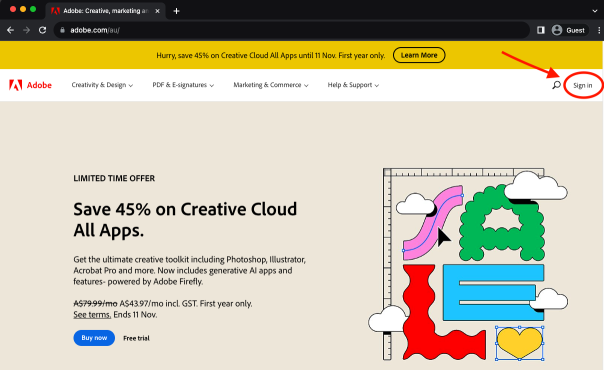
3. Enter your @education email address
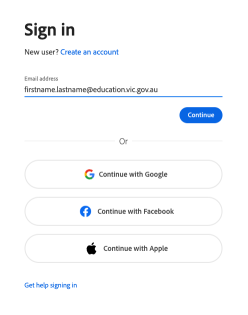
4. Enter your Edupay Password
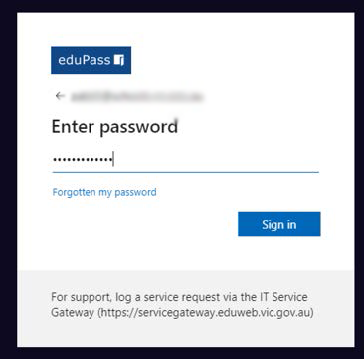
5. Tick the box 'Don't show this again' and click Yes

5. On the right-hand side, click on the square box. Click on Creative Cloud
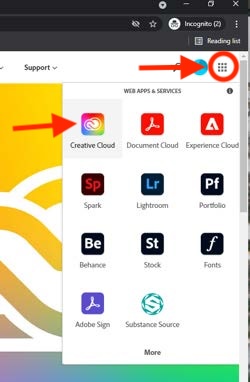
7. Click Install Creative Cloud App
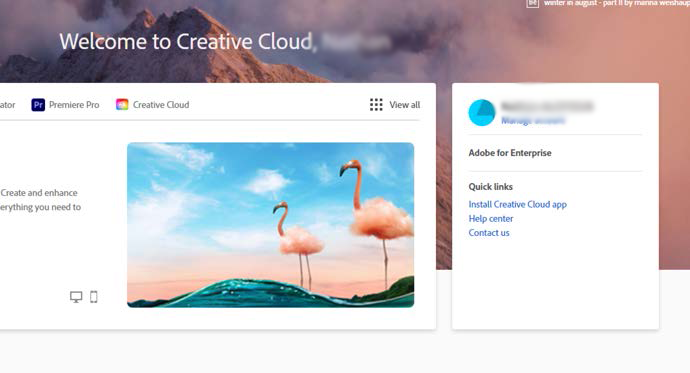
8. Creative Cloud will now download. Install and follow the prompts