How to connect to Wi-Fi on iPhone or iPad (iOS only)
1. Open the Settings App and select Wi-Fi.

2. Select 'eduSTAR'.
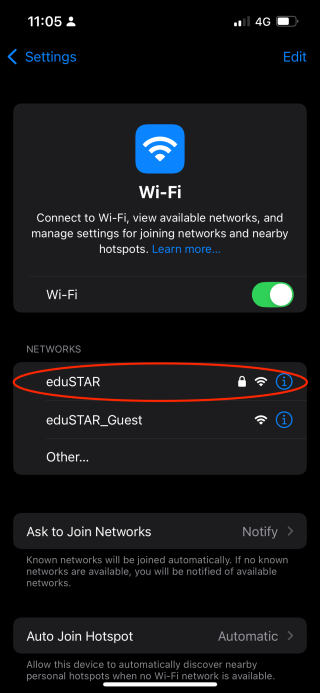
3. Enter your Username and Password (Your Username/Password is your @education.vic.gov.au email credentials) and press Join.
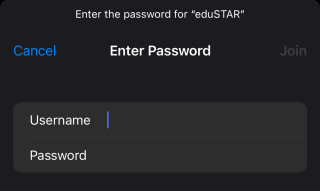
4. Select Trust
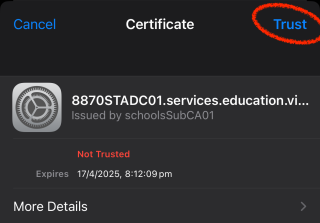
5. Back in the Wi-Fi menu, click on the 'i' button next to eduSTAR.
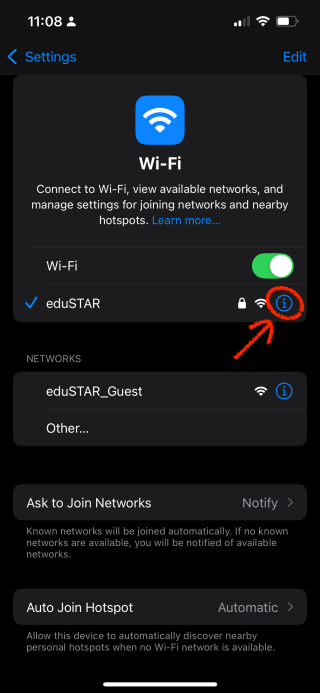
6. The selections for 'Private WI-FI Address & Limit IP Address Tracking' need to be set to off (these features may cause access issues). If they are green or marked something other than 'off', it means they need to be turned changed. Change these to 'off'.
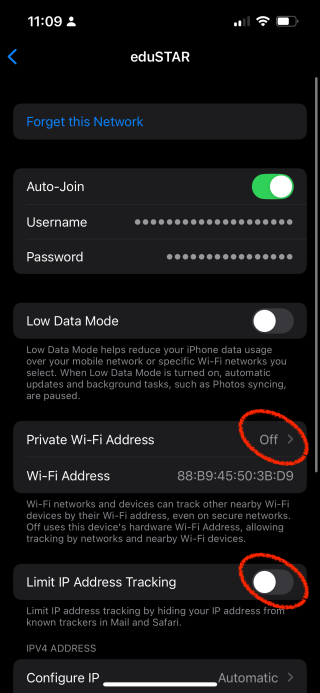
You are now connected to the school's Wi-Fi.