If you are running a personal BYOD, follow these instructions to install and license Office 365
Login to Compass
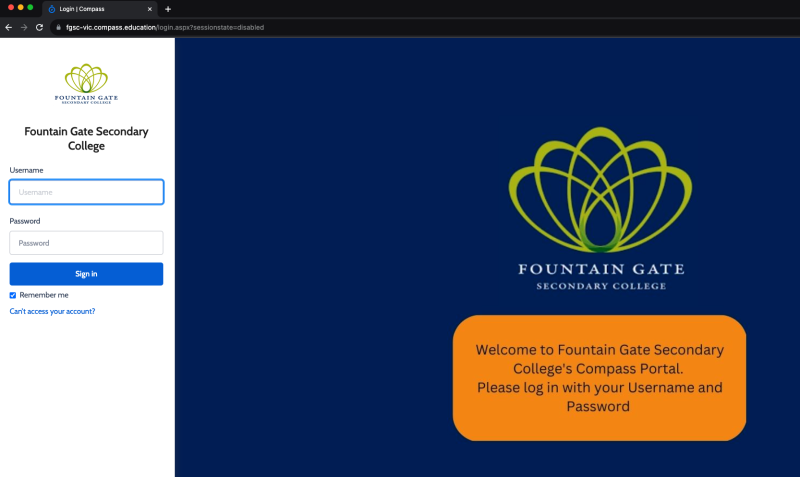
2. Go to favourites and click the link to Office 365
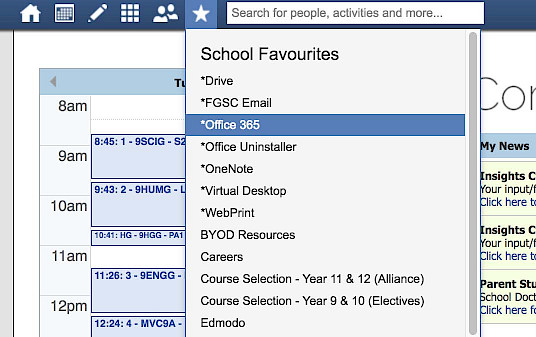
3. Login to license o365 by using your Department email credentials <first name>.<last name>@education.vic.gov.au.vic.edu.au (if you have any trouble logging in, please see the IT department)
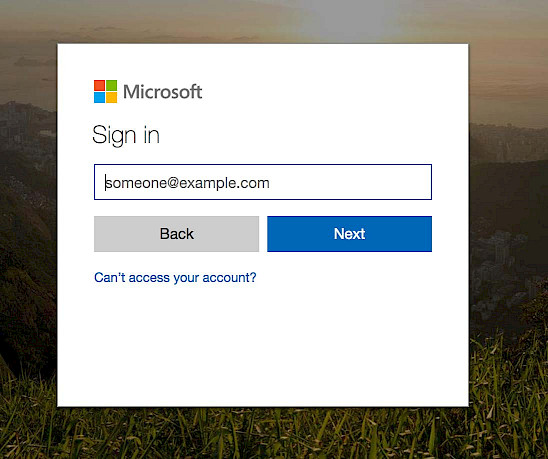
4. Click on Install Apps

Click Office 365 Apps
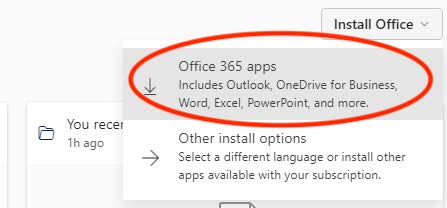
The install file should automatically start downloading
5. Once downloaded, run the install file. You will need to stay connected to the internet to complete the installation
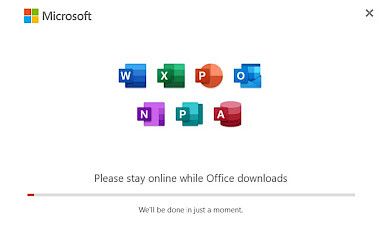
6. Once the installer has finished, Open an application such as Microsoft Word. When prompted Press Sign in. Enter your Department email credentials (same as you used above) to license the software.
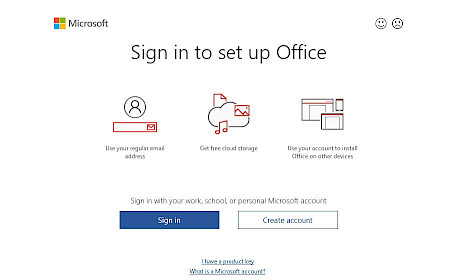
Microsoft Office is now ready for you to use.
You can now login using another account and use your FGSC email credentials (T0Number@fountaingatesc.vic.edu.au) to access FGSC tenant resources.