As we are a zScaler school, to unblock a site, a request needs to be submitted through the Departments Services Portal. Once DE checks it is safe to be added a request is then sent to the school principal to be approved.
Submit a request through the DE Services Portal
- Log into the the DE services portal using your @education credentials here:
https://services.educationapps.vic.gov.au/dp - Click on 'Service Request', then select the 'School Technician Support' category, then the 'School URL Access or Block' card.
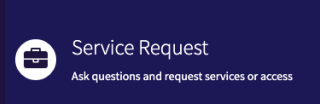
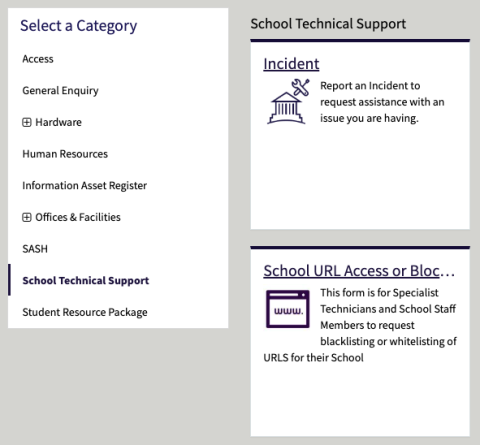
- From here you can follow the guide instructions to fill out the form and submit your request.