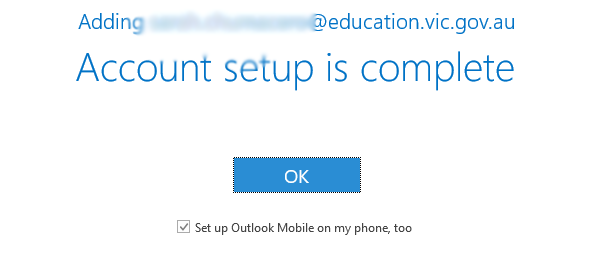Set up Microsoft Outlook on your Windows Device
If this is the first time you are using Outlook on this device, open Outlook and go straight to Step 2
If you already have other email accounts set up in Outlook, open Outlook and go to File and select Add Account
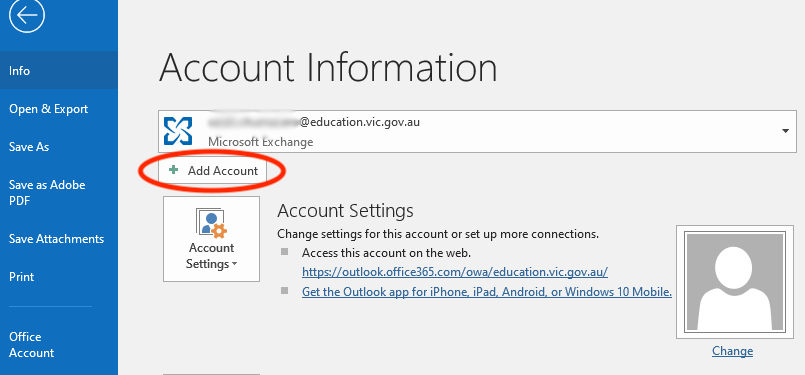
2. Enter your @Education email address firstname.lastname@education.vic.gov.au and click Connect
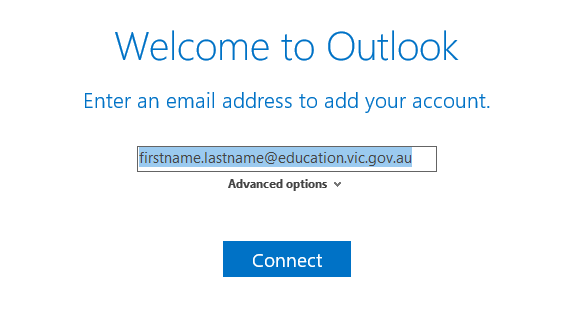
3. Enter your Edupay password and click Sign In
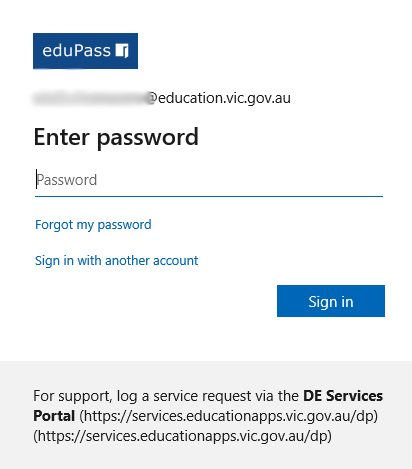
4. Uncheck the box 'Allow my organization to manage my device' and click 'No, sign into this app only'
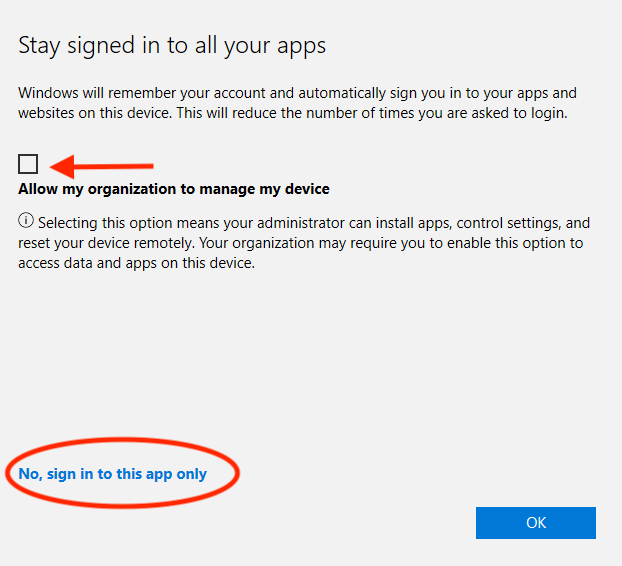
Your email is now set up in Outlook. Click OK and you will be taken to your inbox