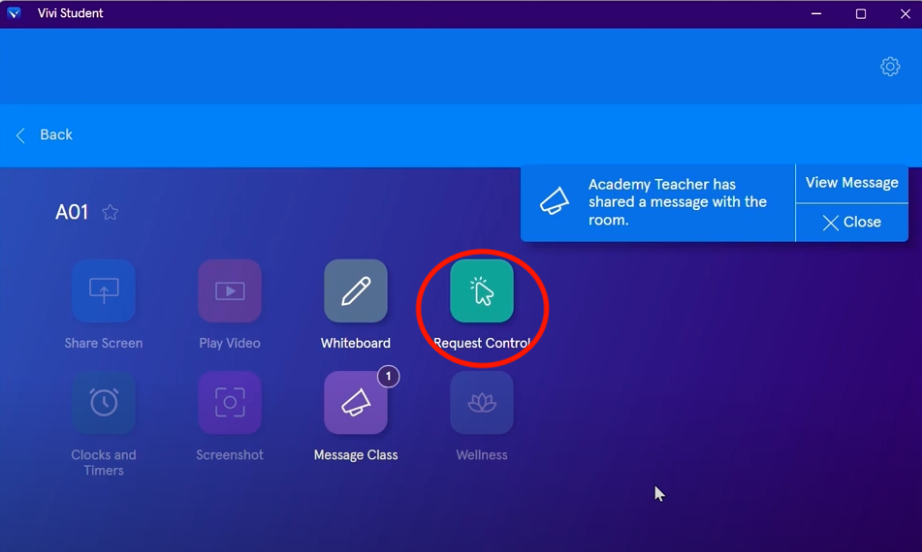How to install VIVI client
Information to help students install the Vivi client. A useful tool to stream to projectors within the classroom and collaborate with fellow students and teachers
1. Press this button to download the VIVI installer (it will automatically detect which version you need)
Download VIVI Client2. Run the installer
3. Open the VIVI app. Select Log In and sign in with your school email <studentid>@fountaingatesc.vic.edu.au and your compass password.
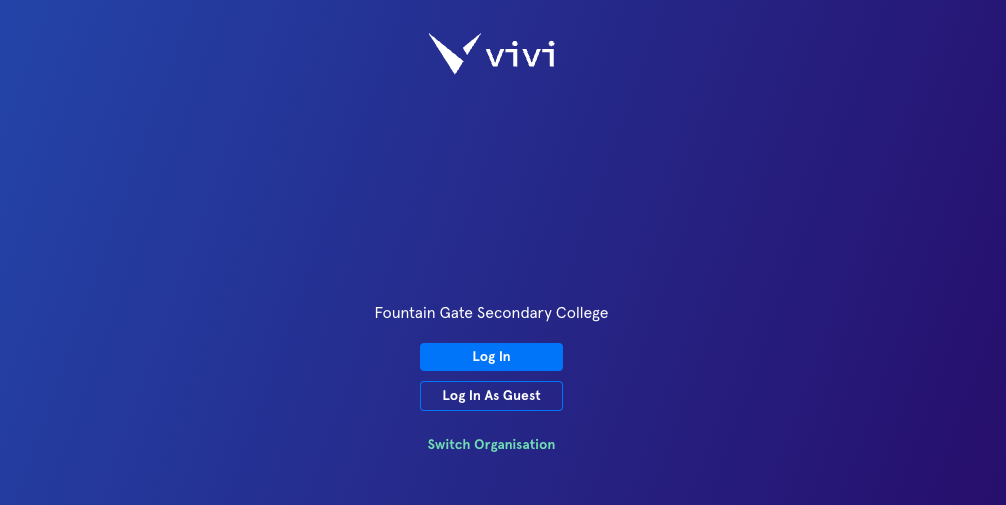
4. Choose the room you wish to cast your screen to (you can enter the room name in the search bar). Once you select your classroom, click Join Room
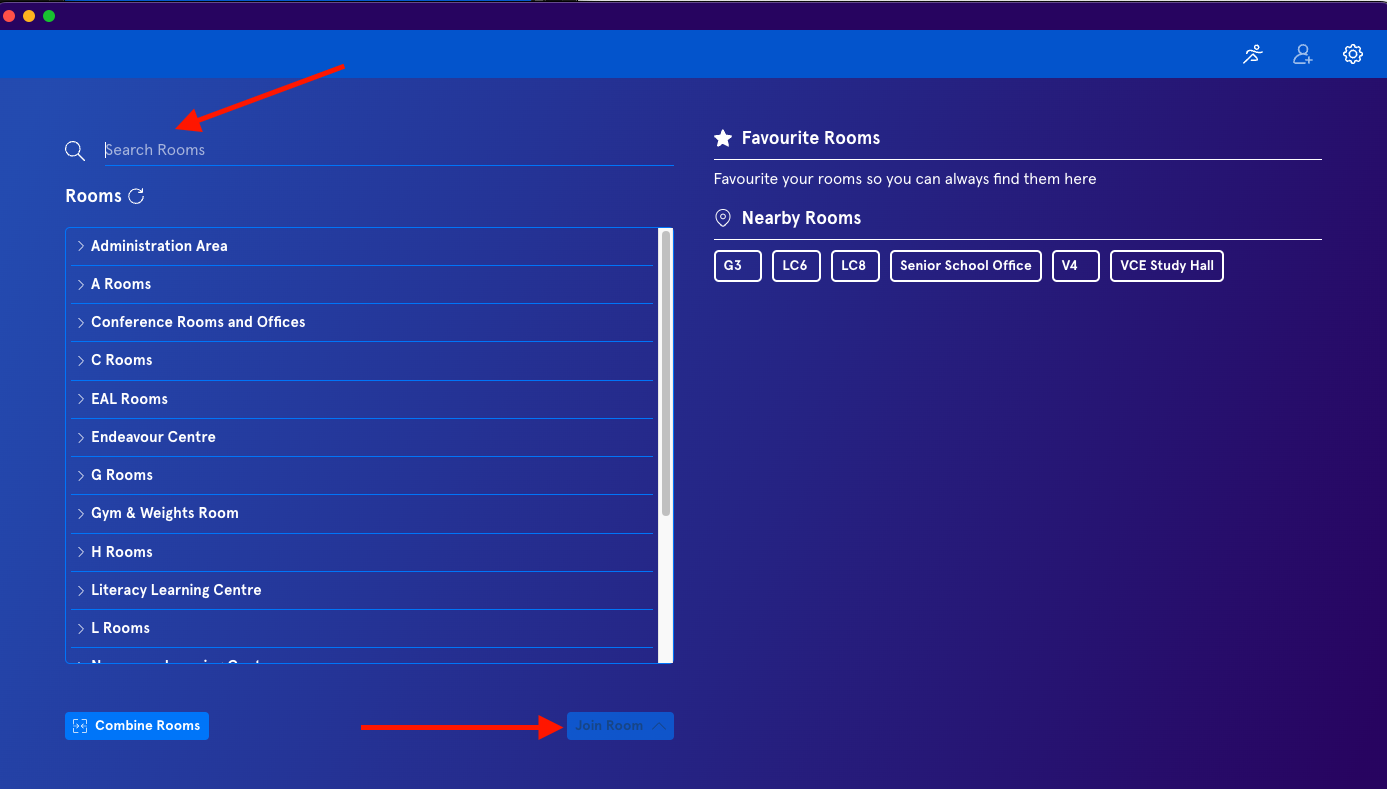
5. Click 'Request Control'. Your teacher will then authorise you to cast your screen from their VIVI control panel